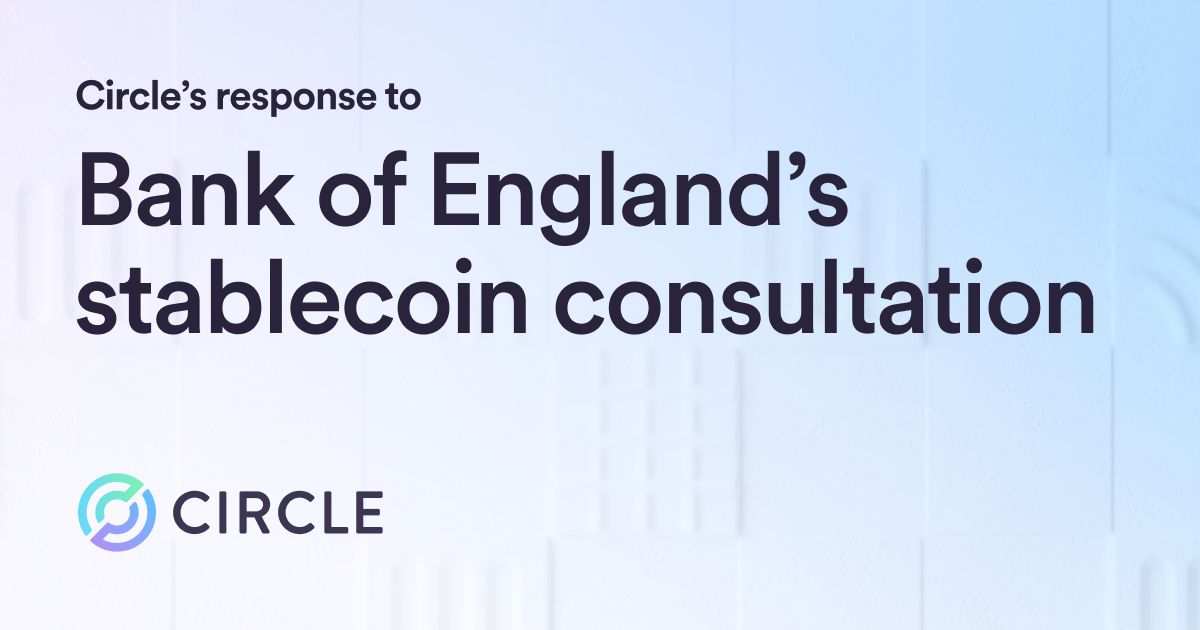Circle recently announced Watchlists, a new fraud management tool that can be accessed directly from the Circle Account dashboard. Learn more here.

Customers can access Watchlists directly via the Circle Account dashboard
As payment activity increases and applications expand into new product lines and geographic areas, and add additional payment rails, fraud risk increases in tandem. Managing fraud directly, versus using third parties, is a tailored approach that will drive stronger user experience and minimize losses. We’re giving customers the self-service tools to manage fraud within the Circle Account dashboard, beginning with the Watchlists feature, available today for all Payments API customers.
With Watchlists, you can create simple rules for “blocking” and “allowing” users on your platform. “Block” lists can restrict certain geographies, card types, card responses (cvv, avs) and other types of transactions, while “Allow” lists carve out permitted entities from those Block lists. This removes the need for constant collaboration between operators and Circle, and gives customers greater control over their process and an efficient way to make changes and react to fraud trends.
For example, you could restrict individual users from using a particular bin number, or block an entire geography, and then carve out allowed entities from that geography. The self-service nature and customizability of these lists makes it easier than ever for organizations to begin managing fraud on their platforms.
Watchlists is the first of many fraud management features we plan to roll out in 2021. First, new entity types will roll out on Watchlists over the next few weeks, making the capability more robust than ever. Next up, we’ll be enabling dispute management capabilities, so customers can take control of chargeback disputes on their platforms directly from the Circle Account dashboards. Down the line, we’ll also be surfacing data insights within the dashboard so that users can track trends over time. This is just the beginning!

To access Watchlists:
- Sign in to the Circle Account dashboard here.*
- Navigate to Settings.
- Navigate to Fraud Management.
- Add, Block, Allow, repeat.
Stay tuned for more updates on Fraud Management and contact our team to get started.
*Watchlists are available for API customers with access to the dashboard. To access the Circle Account dashboard, your IP address must be on the access list. If you are a customer and would like access, please reach out to [email protected].