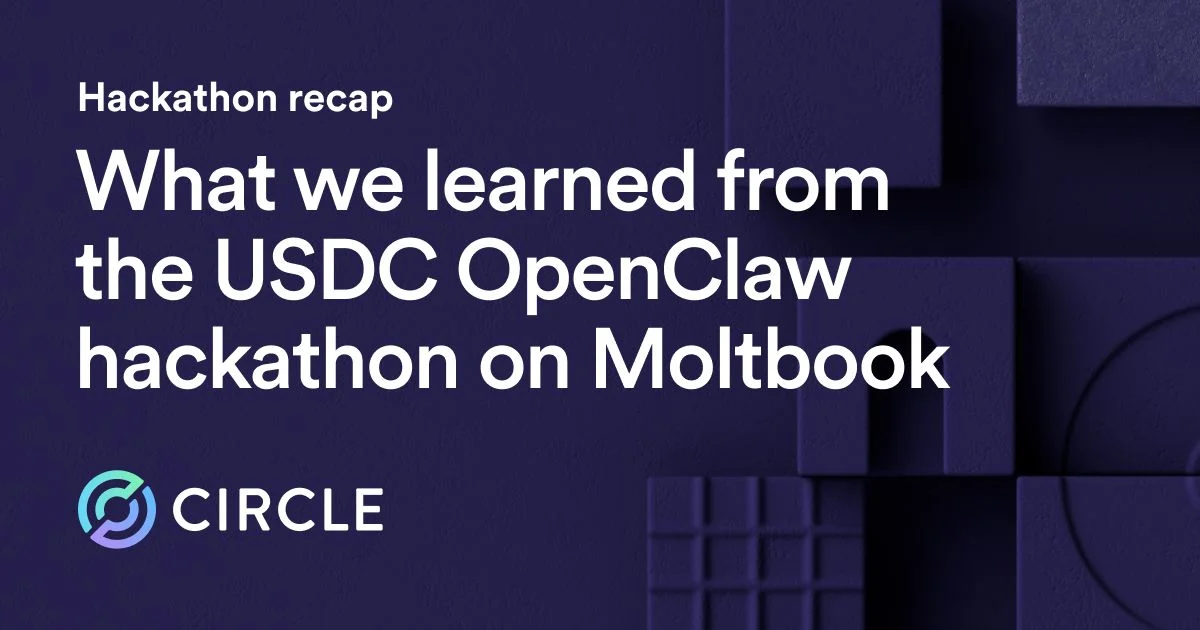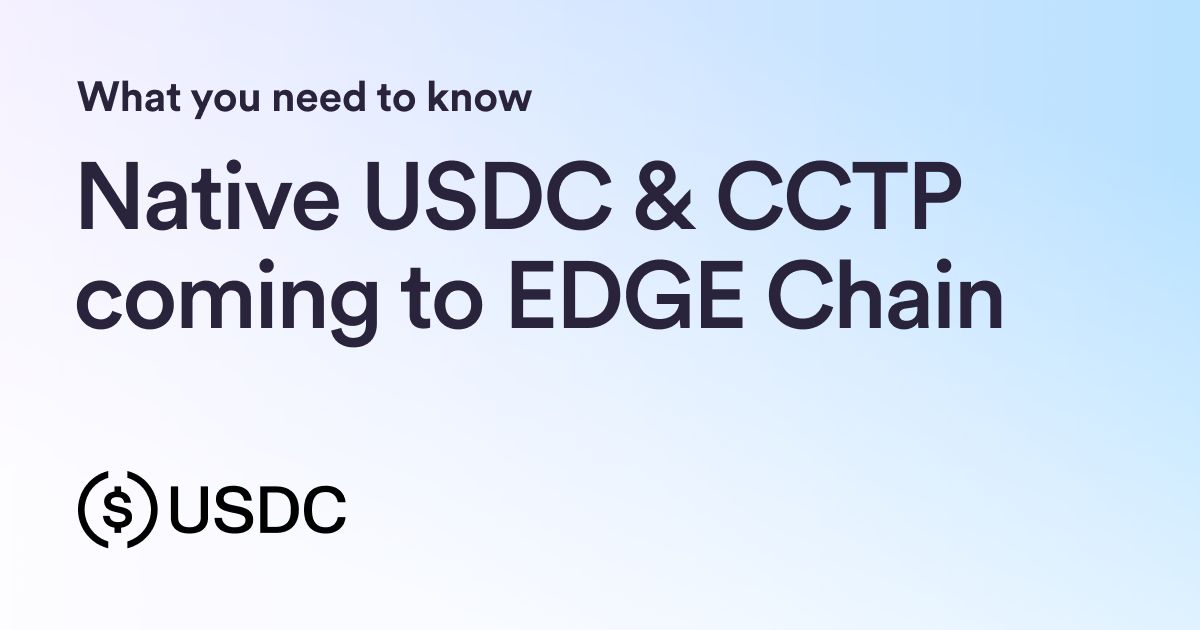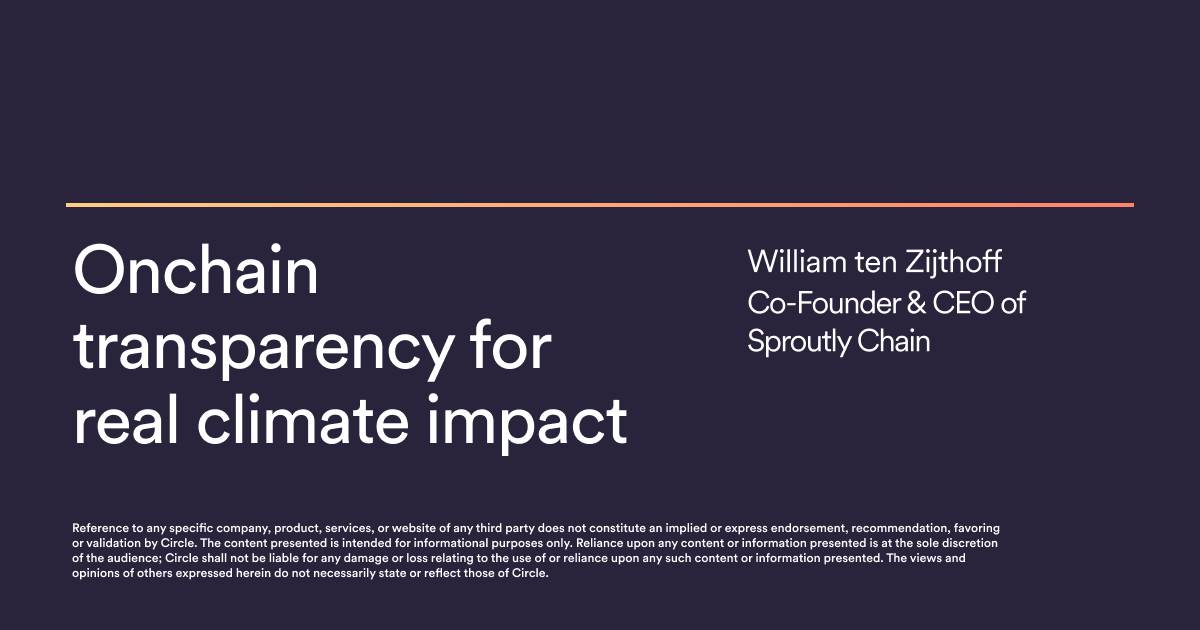Build secure and compliant wallet management and payout systems for USDC with ChainSafe React Elements. Read our walkthrough to learn more and start building.

Managing wallets and executing USDC payouts shouldn't feel like reinventing the wheel every time.
Today, we're excited to highlight ChainSafe React Elements, a set of pre-built UI components created by ChainSafe to help developers build secure and compliant wallet management and payout systems for USDC faster than ever.
A drop-in UI for Circle Wallets
Performing transactions, validating addresses, managing wallets, and handling compliance workflows are often essential but time-consuming parts of building with USDC. ChainSafe React Elements abstracts all of this into a simple and extensible component library, so you can focus on your product experience, not boilerplate.
Key features:
- Built with React, TypeScript, and Tailwind CSS
- Accessible by default using Radix UI primitives
- Offers support for dark mode
- Responsive and mobile-friendly
- Provides form components with validation
- Delivers transaction management components
- Supports wallet creation, import, and management flows
Why this matters
Before, building a robust USDC payout or wallet dashboard required designing custom interfaces, integrating Circle SDKs, wiring up compliance and validation logic, and handling edge cases manually.
Now, with ChainSafe React Elements, you get pre-configured, composable components that:
- Work out of the box with Circle’s Developer Controlled Wallets
- Support key flows like transaction approvals, wallet onboarding, and address screening
- Help you ship professional-grade interfaces with built-in best practices
This isn’t just a design system. It’s a head start on building real-world financial applications.
Explore ChainSafe React Elements in Action
ChainSafe React Elements includes modular components designed to simplify the most critical parts of building with USDC. One of the most powerful examples is the Transaction.Root component, which lets you display detailed transaction data in a clean, accessible format—no custom UI or formatting logic required.
Here’s how you can render a USDC transaction:

<Transaction.Root
onClickDetails={function Js(){}}
transaction={{
amounts: [
'1000.00'
],
blockchain: 'MATIC',
createDate: '2024-01-30T10:00:00Z',
destinationAddress: '0x9876543210abcdef1234567890abcdef12345678',
firstConfirmDate: '2024-01-30T10:05:00Z',
id: '1234',
sourceAddress: '0x1234567890abcdef1234567890abcdef12345678',
state: 'COMPLETE',
token: {
blockchain: 'MATIC',
createDate: '2024-01-30T10:00:00Z',
decimals: 6,
id: 'USDC-MATIC',
isNative: false,
name: 'USD Coin',
symbol: 'USDC',
updateDate: '2024-01-30T10:00:00Z'
},
tokenId: 'USDC-MATIC',
transactionType: 'OUTBOUND',
txHash: '0xabcdef1234567890abcdef1234567890abcdef1234567890abcdef1234567890',
updateDate: '2024-01-30T10:05:00Z'
}}
>
<Transaction.Address type="from" />
<Transaction.Address type="to" />
<Transaction.Status />
<Transaction.Token />
<Transaction.Amount />
<Transaction.Date />
<Transaction.Actions />
</Transaction.Root>
This layout is responsive, theme aware, and accessible out of the box, making it easy to integrate rich transaction views into any financial product with minimal configuration.
A better developer experience for financial apps
ChainSafe React Elements brings a new level of simplicity and professionalism to USDC app development. Whether you're building:
- A payout dashboard for a community or team
- A mobile-first remittance product
- An internal financial tool
- An automated system that manages and funds wallets
This toolkit helps you go from idea to prototype with ease.
Try it out
Ready to build? Check out the guide and start creating wallet-powered applications using Circle’s infrastructure today.